Publishing Home Pages
For performance reasons, Web Central pre-publishes the framework for home pages so that they load very quickly. Any dynamic data -- such as chart data or process metric data -- is loaded via a live query within this framework.
Using the Publish Home Pages by Role task (if working with a text editor)
If you are working with a text editor, you publish your home pages using the System / Add-In Manager / Publish Home Pages by Role task (http://localhost:8080/archibus/ab-publish-navigation-pages.axvw). From the home page descriptors (the xml files), this task publishes the .html pages.
You must republish the home pages when you:
- make a change to the descriptor for a role
- make a change to
security.logoutViewvalue in thesecurity.propertiesfile - change the list of Process Tasks assigned to one of the panels on a home page
You do not need to republish after you change role assignments or user home pages.
For a home page process to appear in the Publish Home Pages by Role view, it must have:
- an Archibus Processes (
afm_processes) entry - an Archibus Role Process assignment (
afm_roleprocs) entry - at least one Archibus User of that role with Navigation set to "Home Pages"
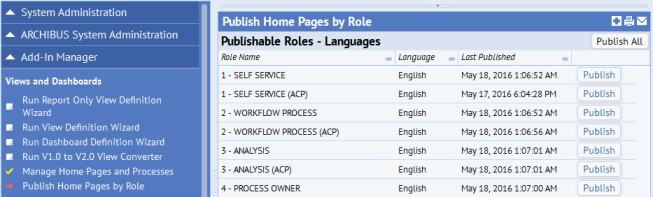
If your site supports multiple languages and if you assign different locales to different home page users, the Publish Home Pages by Role form will list multiple locales (e.g. English and French). It does so in order that the program can publish versions in different languages. If you have just one language, only the "Default" locale will show.
The logoutView is written into the home pages when they are published. This means that if you have changed the logoutView (for instance if you are using SSO), in order to see correct logout and timeout behavior, you must re-publish the home pages after making that change to logoutView settings.
Using the Home Page Editor
If using the Home Page Editor, you can choose the Publish All button on the Home Page Editor. The Publish All button performs the same tasks as the Publish Home Pages by Role task described above; additionally, it prompts you to name the current page if it is new and unsaved. See Publish All.